9-1. Remote Photoduplication Service (courier or postal mail)
Remote Photoduplication Service (courier or postal mail)
You can request photocopies without visiting our library and receive them by courier or postal mail in a fee-based service.
* Requests for this service are not available from your mobile phone and laptop as well as computer terminals while visiting the NDL.
* Note that there are some differences between the services available to domestic patrons and those available to overseas patrons. Please see also Remote photoduplication service for overseas patrons.
Topics
More detailed topics are available in the table of contents.
9-1-1 Materials for which photoduplication services are available
- All materials held by the NDL (including some materials published online) are available for photoduplication except for the following materials: residential maps, Electronic materials and audio-visual materials (CDs, DVDs, etc.)
- Printouts from subscription e-journals and e-books are only available to individual patrons in Japan. Available e-journals are listed below: Find e-Journal / e-Book
9-1-2 Service qualification
This service is available to Registered Users for individual (Official Registered Users and Simple Registered Users) , and Registered Institutions Users. Patrons who are not registered users may request copies via a local public or university library that offers interlibrary services. Please ask at your local library.
9-1-3 Requirements for request
Information necessary to specify the materials and the pages to be copied
You need the following correct information when applying.
| Category | Necessary information |
|---|---|
| Book | ・the book's title ・the title of the article (as necessary to identify from the table of contents the pages to be copied) or the specific pages to be copied. |
| Periodical | ・the periodical's title, the volume (or date published) ・the title of the article (or author of the article, as necessary to identify from the table of contents the pages to be copied) or the specific pages to be copied. |
| Newspaper | ・the name of the newspaper ・the place of publication (Tokyo, Osaka, etc.) ・the date of publication, morning or evening edition ・the title of the article (or headline), or pages |
If you are unsure of what information you need to provide, please use the services below for help in specifying the pages to be copied before applying for photoduplication services.
- Reference services provided by local public or university libraries
- Requesting copies of tables of contents
Limitations on the number of concurrent requests
- Via the Internet (NDL Search)・・・30 requests
- By postal mail・・・20 requests
* Once you have reached your limit, you may only make additional requests after you receive previously requested copies.
* The total number of requests is counted as follows: a) the total of three NDL facilities: the Tokyo Main Library, the Kansai-kan, and the International Library of Children's Literature; b) the total of requests placed via NDL Search and by mail; c) the total of requests with a request status of "Specifying the part to be copied", "Holding", "In process" or "Finished".
* Each article from a periodical or passage of a book counts as one request. If you need some articles or passages of the same material, please click the "Specify the part to be copied" button and enter information for each copying part.
Ex.1) When Registered-user as individuals (Individual User) who has already made 20 requests by mail
Up to 10 remaining requests can be made via the Internet before the previous 20 requests are completed.
Ex.2)When Registered-user as institution (Institutional User) who has already made 30 requests for client A
Even if 30 requests for client A are not completed, up to 30 applications for client B are possible
Notes
The NDL provides copying services in accordance with Japan's Copyright Law as well as National Diet Library Rules Concerning the Use of Library Materials so as not to infringe the rights of the copyright holders. Since copying services are provided in accordance with NDL policies for preservation, there are some materials that cannot be photocopied and some that can only be copied by a particular method. We can only accept requests that can be filled under our standard photoduplication services.
Please be sure to check the following pages before applying.
- Using the NDL Photoduplication Services
- Remote photoduplication services
- Information about Copyright
- Photocopy Fee Chart (Remote photoduplication service)
9-1-4 How to make a request
For his/her own "study or research"
When you use copies for your own study or research you can request via NDL Search. Refer to Request via NDL Search to learn how to make photocopy request. In the following cases, you need to send documents by mail, in addition to copy requests via NDL Search. When requesting a copy online, please indicate in the "Remarks on copying location" field that the documents will be sent separately by mail.
- Copy with the permission of the copyright holder: Send written permission from the copyright holder and an application for permission to photocopy by postal mail.
- Copy certain materials which require special treatment due to concerns for preservation. (e.g., materials held in Rare Books and Old Materials Room): Send an application for permission to photocopy by postal mail.
The mailing address is:
ILL-Section, Kansai-kan of the National Diet Library
8-1-3 Seikadai, Seika-cho, Soraku-gun, Kyoto Prefecture
619-0287 Japan
In the following cases, please apply by mail even if your application is for "study and research".
- Need copies of materials that are not included in the NDL Search.
- No Internet. * You may be able to apply via your local library.
Other than for his/her own "study or research"
We cannot accept requests via the Internet when you use copies for other than study or research such as submission to a court. Please submit such requests by postal mail. See "Request by postal mail" for form and mailing address.
* When submitting written permission from the copyright holder, please send an application for permission to photocopy.
9-1-5 Quality of the copies
We cannot always provide copies of perfect quality, because we must consider the condition of the library materials and respond to large numbers of requests in a limited time. We therefore cannot be responsible for imperfections such as:
Defects caused by narrow inside margins of materials
Black margins on photocopied sheets / Unevenness in the margins on photocopied sheets (top-bottom and/or right-left)
Reflections of bookmarks on the margins which do not affect the readability of the copies
Uneven density caused by the paper quality of the original
Ownership stamps / Library labels
Repaire marks
Writings
Bleed(show)-through
Dark image
9-1-6 Request via NDL Search
Request copies
Enter the part to be copied
- Click on the icon "Login" at the top of the screen.
- Icons such as "Cart" will be displayed. Next, search for materials by title, call number, etc. Since the Remote Photocopy Service only covers materials held by NDL, you can make your search easier by unchecking the "Other Libraries in Japan". You can also click "Refiners" for a more detailed search. See "Search"
- When the search results appear, click on the title you wish to copy.
- Click on the "Request a copy without coming to the library" that appears on the right side of the bibliography screen. For materials that do not have this icon, proceed to the next step.
- Click on the "Add to Cart (remort photodupulication) that appears in the middle of the bibliography screen. * If you select the material in Tokyo Main Library, copies may be sent from the Kansai-kan.
- Enter the required information on "Enter the part to be copied" screen.
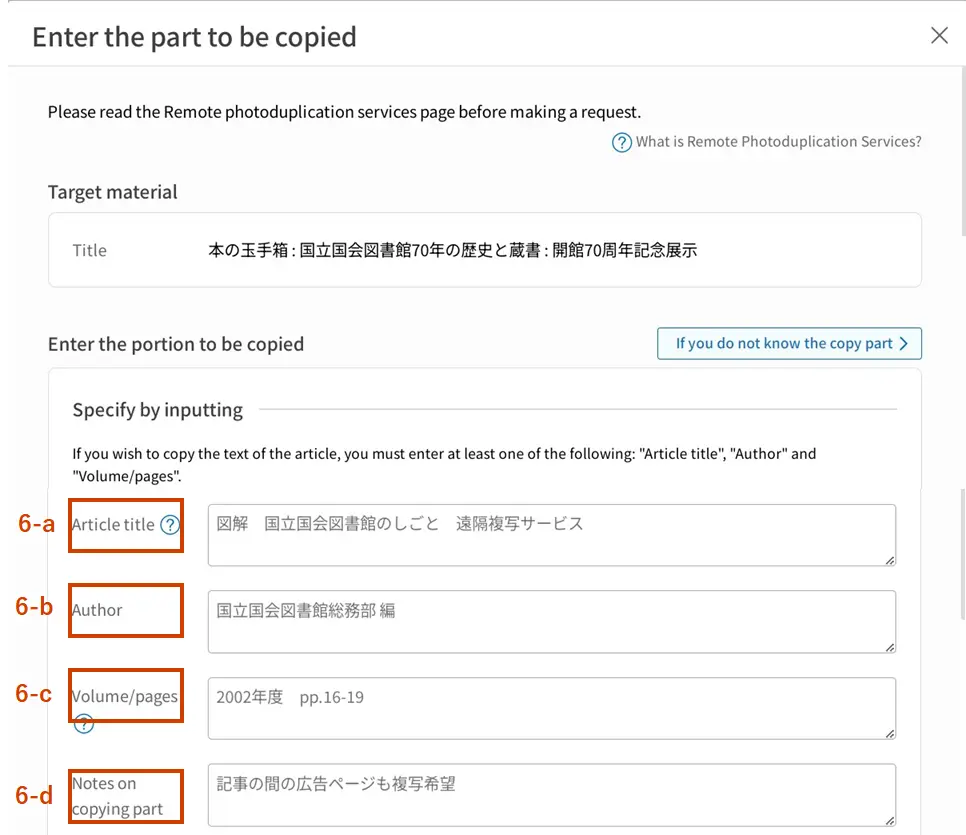
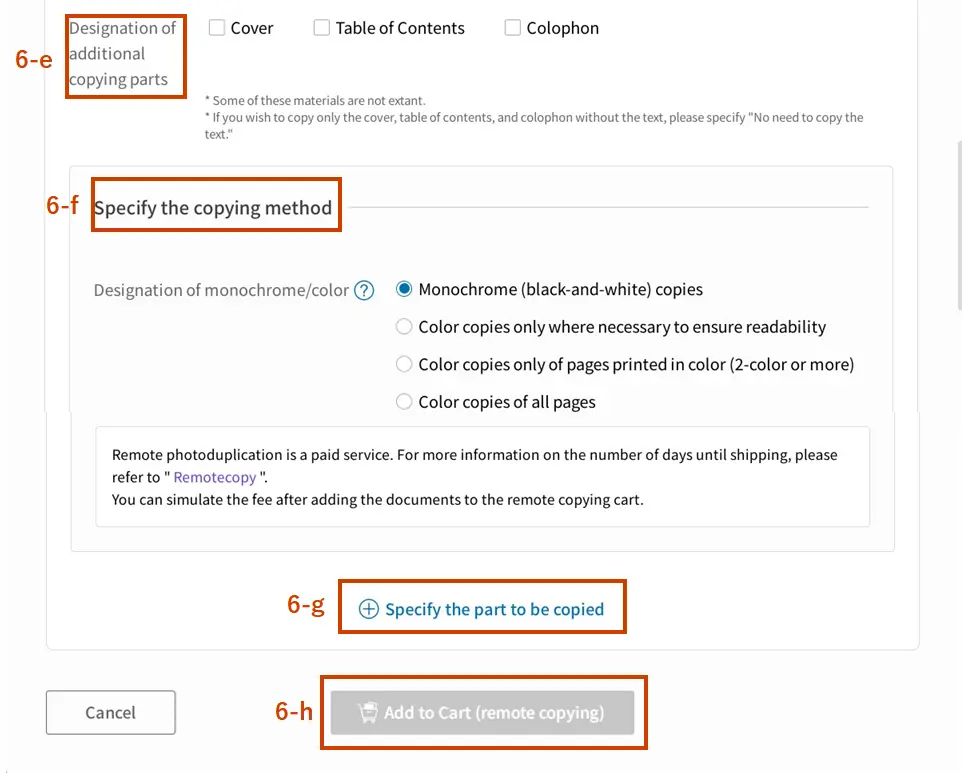
Tips for input
| Field | Tips for input | |
|---|---|---|
| Article title (6-a) | ・ Each article from a periodical or passage of a book counts as one request. If you need some articles or passages of the same material, please click the "Specify the part to be copied" button and enter information for each copying part. ・Input the full title of the article correctly. We specify the part to be copied by check the table of contents or the index. ・Requests that do not include sufficient information to specify the part to be copied cannot be processed. Requests such as "articles about XX" or "articles about △△△" cannot be accepted. ・For digitized materials, please do not enter the search term used when you searched the full text of NDL Digital Collection as the article name. ・When you do not need the main text please write that. Example: "Copy the cover only" | |
| Author (6-b) | ・Input the full name of author correctly. We specify the part to be copied by check the table of contents or the index. ・Sometimes it is not possible to decide where to copy by only the author's name. Please fill in the "article title" field and the "volume/page" field as much as possible. | |
| Volume/pages (6-c) | Volume | ・Confirm that the volume number you selected matches (or includes) the volume number you wish to copy. ・For bound materials containing more than one volume or issue, be sure to input the number of the volume or issue that contains the part to be copied. |
| Pages | ・Specify pages within the limits of Japanese Copyright Law. See also Information about Copyright. ・To request only a part of an article, please enter "only". Example: "only p.10-17" ・If you enter "full page" or "full text," we copy from the front cover to the back cover, including advertisements. Even if the check box is not selected, the front cover, table of contents, and back cover is copied as well. ・For unpaginated photos and pictures, enter the title or the caption, etc. ・If there is no pagination, specify clearly the starting or ending point. Example: "20 pages from just after the table of contents" ・For digitized materials, if you specify by frame number, not by page number, please indicate that clearly. Example: "frame number 20-30" | |
| Notes on copying part (6-d) | ・Indicate that when you need to copy the advertisement pages or blank pages. ・For reduced and reprinted edition, please indicate when you need the cover page, table of contents, or colophon of the reduced and reprinted editon. ・For newspapers, as a rule, the entire page is copied. Indicate that when you only need a specific section of the article. Please note that we may not be able to meet your request depending on the form of the materials. ・Indicate that when you have sent a written permission from the copyright holder or an application for permission to photocopy by mail. ・Use the Article title field to input additional information. | |
| Designation of additional copying parts (6-e) | Cover | ・In principle, for newspapers, if a title, etc is included at the top of the page, another page is not be copied as a cover. If you need p.1, please enter "p.1" at the "Volume/pages" field. ・For reduced and reprinted edition of books and periodicals, the cover of the original corresponding to the copied part is copied unless you specify that of the reproduction in the "Notes on copying part" field. ・We do not have book jackets for most of our materials except for some children's books. |
| Table of contents | ・When a material has multiple tables of contents in different languages, only the table of contents in the same language as the part to be photocopied will be copied unless specifically designated otherwise in “Notes on copying part” or any other field. ・For reduced and reprinted edition of materials, the table of contents of the original corresponding to the copied part is copied unless you specify that of the reproduction in the "Notes on copying part" field. | |
| Colophon | ・If the colophon cannot be copied because it is near the binding, we may copy another page instead. ・For newspapers, if a publication date, etc is included at the top of the page, another page is not be copied as a colophon. If you need p.1, please enter "p.1" at the "Volume/pages" field. ・For reduced and reprinted edition of books and periodicals, the colophon of the original corresponding to the copied part is copied unless you specify that of the reproduction in the "Note" field. | |
| *If you request the same cover, table of contents or colophon at once, as a rule, only one copy will be provided. | ||
| Specify the copying method (6-f) | Select the appropriate checkbox after checking Samples | |
| Specify the part to be copied (6-g) | After making one request, click the "Specify the part to be copied" button if you need a copy of another part of the same material. | |
- If you need to copy another part of the same material, click the "Specify the part to be copied" button (6-g).
- Click the "Add to cart (remote copying)" button (6-h) after entering all the parts to be copied.
- Repeat the above steps if you need copies of other materials. Click the "Cart" in the upper right corner of the top screenafter you have completed entering the parts of all materials to be copied.
Complete the request procedure
- The materials you add are listed in your "Cart". Open your "Cart" and select all materials you need and click the "Submit application for Remote Photoduplication" button in the Remote Photoduplication section. * Postage and packing fee is charged for each application process.
- Read the notes displayed and check the box if you agree to that.
- Confirm your requests. If there are no problems, click "Go to fee estimation page" at the bottom of the screen.
- You can simulate your fee. Enter the number of pages expected to be copied. You can also proceed with the application process without running the simulation.
- Confirm shipping address and methods. See also Shipping methods and shipment time. You can click "Review with this content" button after selecting the "Confirm shipping address" box.
- This is the final confirmation of your application. If there are no problems, click the "Request with this content" button. You cannot change the details of your application after it has been submitted.
- The message "remote requests for photoduplication have been received" is displayed to indicate that your requests has been received. An accepts complete email is automatically sent to your registered email address.
How to review the content and status of current requests
Log in NDL Search and click the "Request Status" button. For more detail, see 7. Request Status/Request History.
| Status | Explanation |
|---|---|
| Specifying the part to be copied | Match the selected material with your request |
| Holding | Further checks on the condition of the material or the content of the request There is a possibility of proceeding with the copying process or the request will be rejected. Please wait. |
| In process | Copy and inspect |
| Finished | Copying and inspection are completed. Prepare for shipping such as packing |
| Shipped | Ready to be handed over to the delivery company. We also notify you via your registered e-mail address. The products is handed over to the delivery carrier by the next opening day. |
| Unavailable | The request has been rejected. You can see the reason on the Request Status screen. We also notify you via your registered e-mail address. |
When we cannot provide photocopies
We will inform patrons of the reason their request cannot be fulfilled, by sending an email address.
When there is an error in your application
We do not accept any changes after application. You can cancel the request while its status is shown as “Specifying the part to be copied” or “Holding” on NDL Search. But if the copies have already been made, we will send them to you and request that you pay the fee.
9-1-7 Request by postal mail
Request copies
You may send requests to the NDL by postal mail using the Request Form for Remote Photoduplication (Courier or Postal mail) to the following address.
ILL-Section, Kansai-kan of the National Diet Library
8-1-3 Seikadai, Seika-cho, Soraku-gun, Kyoto Prefecture
619-0287 Japan
How to review the content and status of current requests
If you can use the Internet please see 6 Request via NDL Search How to review the content and status of current requests
When we cannot provide photocopies
We will inform patrons of the reason their request cannot be fulfilled by email or mail.
When there is an error in your application
Please inform us by telephone or email immediately if you find that there is an error in your request. We can cancel your request if the copies have not already been made. But if the copies have already been made, we will send them to you and request that you pay the fee.
9-1-8 Request via local library
You can request copies via a local public or university library that offers interlibrary services. Please ask at your local library.
* Please consult your local library regarding the status of pending requests.
9-1-9 Photoduplication methods
General rule
Only the pages and articles you have specified will be copied.
When a patron has requested that copies be made in two-page spreads, we will copy only the designated pages except for microfilm and microfiche.For the purpose of preserving materials, NDL selects which materials to copy based on these policies, patrons are not allowed to designate the facility or type of material. Please see also Shipping unit.
* Even if you request copies of items owned by Tokyo Main Library, some of the copies could be made at the Tokyo Main Library and others made at the Kansai-kan. In such cases, fees for packaging and postage are charged separately for each parcel.
* When microfilm or digitized versions of a material are available, copies will be made from the microfilm or digital images rather than from the original material.In principle, materials are copied at their original size. We do not offer enlargements or reductions. Please see Photocopy size.
Monochrome/color
The original
Full-colored artwork
Color-coded graph
2-colored printed page
Single-color printed page
Monochrome (black-and-white) copies
Full-colored artwork
Color-coded graph
2-colored printed page
Single-color printed page
Color copies only where necessary to ensure readability
Note that if you need to copy portraits, photogravures and comics in color, please select "Color copies only of pages printed in color (2-color or more)" or "Color copies of all pages".
Full-colored artwork
Color-coded graph
2-colored printed page
Single-color printed page
Color copies only of pages printed in color (2-color or more)
Full-colored artwork
Color-coded graph
2-colored printed page
Single-color printed page
Color copies of all pages
Full-colored artwork
Color-coded graph
2-colored printed page
Single-color printed page
Photocopy size
In principle, we make copies as shown in the table below.
* As for newspapers, the entire page containing the article you specify will be copied. Depending on the size and form of the material, one page may be copied dividing into upper and lower sections.
* Our copy machine leaves a 5-mm wide margin on all sides of the page. If the page to be copied has a color area that extends to the edge of the page, we might photocopy on a larger paper size than the actual material. Therefore photocopying fees may increase and the same title may be copied in multiple sizes.
| Type of material | Photocopy size |
|---|---|
| Paper material with two-page spreads of B4 size or smaller | Copy two-page spread on B4 or A4 size paper |
| Paper material with two-page spreads larger than B4 size | Copy one page on A3 size paper or smaller |
| Paper material larger than A3 size, foldout pages, maps, etc. | Dividing into parts and copy on A3 or B4 size paper |
| Microfiche (sheets) | Each image on the microfilm is enlarged and printed on B4, A4 or A3 paper. |
| Microfilm (Roll) | Book, Periodical:Each image on the microfilm is enlarged and printed on A4 paper. Newspaper:each image (one page) is enlarged and printed on A3 size paper. |
| Electronic material | ・When the size of a two-page spread of original material is up to B4, printout is a two-page spread on B4 or A4 paper. ・When the size of a two-page spread of original material is larger than B4, printout is a two-page spread on A3 paper. ※Printouts from electronic material include a footprint indicating the source and date. For example "国立国会図書館/National Diet Library 2024/1/5" is also printed on the copy. |
9-1-10 Shipping methods and shipment time
Shipping unit
In general, all requests that are submitted together will be shipped together in a single package. Requests, however, cannot always be processed at a single facility. Thus, requests are shipped to patrons from the facility at which they were processed.
Also, requests that are submitted separately are shipped separately, even if the submissions were made on the same day. A packing fee and postage will be charged for each shipment unit.
* For the purpose of preserving materials, NDL selects which materials to copy.Patrons are not allowed to designate the facility or type of material.
* In some cases, such as when the copying process differs, products may be sent out separately.
* We cannot accept requests to ship copies with different shipping IDs at the same time. If necessary, cancel the earlier application by yourself and apply again all at once. Note that you can only cancel the request with status "Specifying the Portion to be Copied" and "Holding".
Shipping address
| Type of request | Shipping address |
|---|---|
| Via the Internet (NDL Search) | The address specified on the "Remote request for photoduplication (courier or postal mail)" screen |
| Request by postal mail | The address indicated on the request form. |
| Via public library or university library | The address of the library from which the request was received |
* Please enter an address where the applicant himself/herself can receive the product. Please be sure to include the name of the apartment, condominium, building, company, room number, and c/o, etc., and do not omit any information. It is not possible to specify a post office address. You also cannot use a mail forwarding service.
* The NDL accepts no responsibility for failed deliveries or other problems caused by mistaken input of the registered shipping address. If you don't receive the copies, and you request that we send them a second time, you will be charged for the additional postage.
Delivery method
Select the checkbox when applying.
- Photocopies that were requested via the Internet cannot be delivered by fax or by email, nor can they be hand delivered at the library.
| Delivery method | Explanation |
|---|---|
| Regular mail or courier service | Whichever method is cheaper is selected by NDL. |
| Express Mail(within Japan)or EMS(Overseas) | ・The delivery process by the delivery company will be accelerated. The copying process itself by NDL will not be accelerated. ・EMS has a tracking number. |
Time to shipping
It generally takes about 5 to 10 business days to process your request and ship the copies.We do not accept requests for shipping or delivery by a particular date.
- Additional days may be required depending on the characteristics of the materials and the amount of photocopies.
* Depending on the circumstances, such as the number of requests for copying, it may take up to 10 days after we accept your request before the copies are sent.
Packing of copies
Select the checkbox regarding bi-fold.
| Photocopy size | No bi-fold | Bi-fold |
|---|---|---|
| A4 size paper | Packing size:A4 size Mailing category(domestic):Nonstandard size postal item (Within the specified size) | We cannot fold A4 size copies. |
| B4/A3 size paper | Packing size:B4/A3size Mailing category:Nonstandard size postal item (Over the specified size) | Packing size:A4 size Mailing category:Nonstandard size postal item (Within the specified size) |
| A2 size paper | Packing size:roll the copies up and ship them in a tube. Mailing category:Nonstandard size postal item(Over the specified size) | Packing size:A3 size Mailing category:Nonstandard size postal item(Over the specified size) |
* We use an envelope large enough to hold the largest sheet of the products. As explained in "Photocopy size", in principle, the NDL reserves the right to choose the size of copy paper.
* Please note that we cannot folded copies that are too numerous to fold easily.
* We cannot fold copies twice or more. Nor can we fold A4 size copies.
* Nonstandard size postal item (Over the specified size) may cost more and take longer to deliver than Nonstandard size postal item (Within the specified size).
9-1-11 Fee, payment and invoice
Fee
The fee includes copying fee, packaging fee, and postage. Please be aware that the additional transfer fee might also apply. Various copying methods are used depending on the materials to be copied. Please confirm the type of materials in the corresponding bibliographic information. Please note that the requested copying method or the copying service itself may not be available owing to the condition of materials or other reasons.
* We do not usually give you an estimate of the photocopy fee before shipping.
If you do not know the total number of pages to be copied or the size of the materials, and would like to know the copying fee in advance, please make an application as follows. Our staff will contact you with a rough estimate. Please note that the delivery time will be longer than usual if you request an advance estimate. In this case, it will take longer than usual to ship.
- Request via NDL Search
For all requests that require an advance estimate, please enter "Request for estimate in advance" in the "Notes on copying part" field of the "Enter the part to be copied" screen. - Request by postal mail
Please write "Request for estimate in advance" in the "Notes or additional information" field on the Request Form for Remote Photoduplication (Courier or Postal mail) .
Payment
Payment is made after receipt of copies. An invoice is enclosed with your copies when shipped. After receiving your copies, please check to be sure they are correct and make a payment at a bank or convenience-store within 20 days of receipt. Please be aware that additional transfer fee might also apply.If you are overseas user, please see also Remote photoduplication service for overseas patrons.
If there is something wrong with your copies, inform us by telephone or email.
Invoice
The invoice is issued per each shipping unit(Shipping ID). If the shipping address is overseas, we will enclose the invoice without your name, so requests to change the name cannot be accepted.
* It is not possible to specify different invoice addresses for the requests being sent out at the same time (with same Shipping ID).
* If you would like to change the name shown on the invoice, please indicate so on each request in the "Invoice address" field when applying.
The names shown on the invoice(in Japan) are as follows when you do not specify:
| User type | Invoice address |
|---|---|
| Individual | Registered user name |
| Institution | Institution name as it shows on the user information screen * For public libraries, the client name |
Written quotation, bill of delivery and receipt
Select the checkbox when applying.
Written quotation and bill of delivery
It cannot be issued in advance as it is enclosed with the product. Even if at the time of application you select the check box, we will not inform you of the estimation before shipping. Please note that these forms are written in Japanese.
Even if you select the check box for written quotation, you will not be notified of the quotation in advance. See Fee for how to receivea rough estimate contact by email in advance.
Receipt
The receipt is sent separately after confirming payment. Therefore, separate postage is added in advance and invoiced. In addition, only Japanese forms can be issued.
9-1-12 Inquiries about Remote Photoduplication Service
Please read our FAQ regarding Remote Photoduplication Servise before contacting us.
Inquiries about remote copying service in general, materials in Kansai-kan's collection, and copying of digital data
ILL-Section, Kansai-kan of the National Diet Library
Tel: 0774-98-1313 / E-mail: ill-sec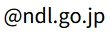
For questions about copying materials stored at the Tokyo Main Library, please contact:
Photoduplication Service Division, Readers Services and Collections Department
Tel: 03-3581-2534 / E-mail: mccopy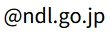
For questions about copying materials stored at the International Library of Children's Literature, please contact:
Resources and Information Division,International Library of Children's Literature
E-mail: shijo-ilcl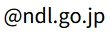
FAQ
In addition to that below, a FAQ regarding the Remote Photoduplication Service can be found in Copying without visiting the Library (Remote).
Is it possible to know the fees in advance?
Please refer to Photocopy Fee Chart (Remote Photoduplication Service (courier or postal mail)).
When a more accurate estimate is necessary, please let us know that by indicating so in the “Notes on copying part” for each request in the “Enter the part to be copied” phase of the application process via NDL Search with words such as “Estimate is required.”. In that case, it will take more time until the shipment.