1.About NDL Search
NDL Search enables users to search for printed and digital library materials held by the National Diet Library as well as to request a wide variety of NDL services, search for bibliographic and location information on Japanese books held by prefectural and municipal libraries, and search for printed and digital library materials available from public, university, or specialty libraries and academic research institutions nationwide.
This page provides an overview of the materials that can be found through NDL Search as well as the means for accessing them. There is also information about functionality that supports the search and use of materials.
1-1 What you can find using the NDL Search
The materials that can be found using the NDL Search are broadly divided into two categories: Materials held at the National Diet Library and materials held at other libraries in Japan, including materials available via the Internet. There are two checkboxes at the bottom of the Simple Search window, with which you can specify either one or both of these categories. There is also a toggle switch with which you can limit your search results to materials available online.
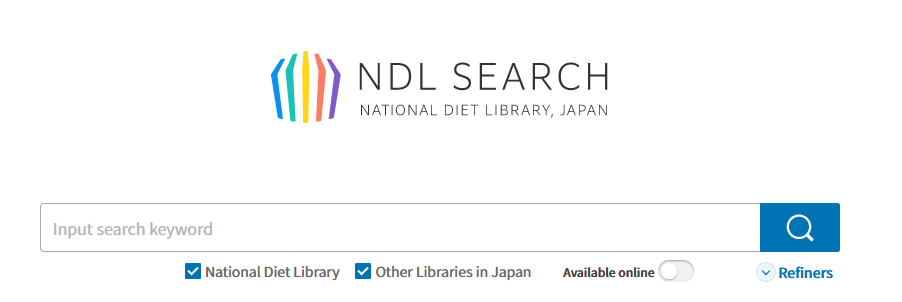
| Materials held at the National Diet Library | Materials held at other libraries in Japan |
|---|---|
| You can specify that materials at the National Diet Library, include digital materials, journals, and others, appear in your search results. | You can specify that both printed and digital materials at other libraries in Japan appear in your search results. |
| Materials available via Internet | |
| You can include or exclude materials that are available via the Internet from the National Diet Library and from other libraries in Japan appear in your search results. | |
1-2 National Diet Library Collections
You can search the collections of the National Diet Library, including digital materials.
| Type | Description |
|---|---|
| Materials acquired by the NDL | Books, periodicals, newspapers, Japanese Periodicals Index, Japanese and Chinese Old Materials, audio and video, materials on the Allied Occupation of Japan, Standard and Technical Reports, etc. |
| Digital materials | The NDL Digital Collections covers both materials that can be viewed via the Internet and materials that can be viewed only at the NDL and includes E-journals and E-books to which the NDL subscribes, websites collected by the National Diet Library Web Archiving Project (WARP), current awareness articles, and data produced by the National Diet Library for the visually impaired. |
| Materials for persons with print disabilities | Audio recordings of academic literature produced by the NDL, etc. |
1-3 Materials held at other libraries in Japan
You can search for materials and digital materials provided by prefectural libraries, libraries of major cities, university libraries, specialized libraries, and academic research institutions nationwide.
| Type | Description |
|---|---|
| Materials from prefectural libraries and libraries of major cities | Printed materials, digital materials digital archives, etc. |
| Universities | Printed materials, archival materials, digital materials in archives, etc. |
| Specialized libraries | Printed materials, digital materials in archives, etc. |
| Academic research institutions | Printed materials, archival materials, digital materials in archives, etc. |
For details on the names of the specific institutions and databases that are linked with the NDL Search, please refer to the List of Linked Databases".
1-4 Materials available via the Internet
There are a number of materials that are available for browsing via the Internet from the NDL Digital Collections and other libraries in Japan. The NDL Search refers to materials that can be read free of charge and used without restriction other than conditions stipulated under the Copyright Act of Japan as being "available via the Internet." This includes materials that require user registration to browse.
- Digital materials acquired or created by the NDL, which anyone can browse via the Internet without becoming a registered user.
- Digital materials acquired or created by the NDL that are part of the Digitized Contents Transmission Service for Individuals and which can by browsed only by registered user (registered user) of the NDL who have agreed to the latest version of our Terms of Service for the Digitized Contents Transmission Service for Individuals.
Please note that this service is not available to patrons who do not live in Japan. - Some parts of open access journals
- Digital materials from libraries in Japan that maintain a link with the NDL via the Internet
You can search for digitized materials at each library in the digital archives. - Papers from the Japan Science and Technology Agency (J-STAGE), the National Institute of Informatics (IRDB), and CiNii Research (National Institute of Informatics) that are available via the Internet.
1-5 Accessing materials
Instructions on accessing materials is available in guides provided by the NDL Search. The use of these guides might help you browse the materials without having to visit a distant library.
Browsing materials via the Internet
Materials tagged Available via the Internet allow users to read digital materials via the Internet but might require patrons to register as a user.
Requesting photocopies of documents
The NDL offers a Remote Photoduplication service that provides patrons with photocopies of materials in its collection that are tagged Available for Photoduplication. You must be a registered user of the NDL to use this paid service.
Some materials in the collections of other libraries are also tagged Available for Photoduplication. Please consult with your local library, as each library might have its own photoduplication service.
Browsing materials at the library
Some materials at the National Diet Library are tagged as being available for browsing only by visiting the NDL in person. There are three NDL facilities—the Tokyo Main Library, the Kansai-kan, and the International Library of Children's Literature—and the materials available at each differ, so please take care when planning a visit. Please refer to Using the Collections for details.
Please consult with your local library for information on how to browse materials at other libraries in Japan.
1-6 Requesting services
Registered users of the NDL can request a variety of services provided by the NDL using the Cart function.
Available services vary per user type. Please see Individual Requests or Institutional Requests.
| User Type | Service |
|---|---|
| Registered User (Individual) | Browsing, Interfacility request for browsing, Reservation for browsing at the Kansai-kan, Remote photoduplication, Article research service |
| Registered users (institutions) | Onsite loan, Loan via mail, Remote photoduplication, Reference |
1-7 Other features
In addition to searching for materials and requesting library services, the NDL Search also has features that support the search and request functions.
Search Support Features
Holdings of other libraries
Displays a list of other institutions holding the same material.Related information
Displays the materials you are viewing, materials related to the keywords in your search, guidance on how to do research, examples of research, etc. For details, see Related Information in section 3. Search Results.
Download bibliographic information
You can download bibliographic information for a material by clicking the Output Bibliographic Record button on the Bibliographic Records page or the Batch Output Bibliographic Records button on the search results page. You can select your preferred format from tsv format, BibTeX format, DC-NDL (RDF) format, JSON format, MARC format, and MARC tag format.
For details, please see Downloading bibliographic information(in Japanese).
Online User Registration
You can apply online to become a registered user of the NDL Search.
New users are limited to NDL remote services until they visit the NDL and receive a user card.
For details, please refer to "Login/Online User Registration".
Application Programing Interfaces (APIs)
NDL Search provides an application programming interface (API). For details, please refer to Using the API.
My list
You can save and organize bibliographic records of materials you searched for by using the My List function. You need to log in to use this functionality.
For details, please refer to 13. My list.
Personalized features
In addition to My List, the following personalized features are available when you are logged in.
- Frequently used library settings (cross-search using Carlile API)
- Customized search parameters
- Search history
For more information on customized search parameters, see Search.
For more information on these features, see Personalization.
1-8 System requirements
NDL Search has been confirmed to work with the following OS and browsers. But please be aware that it might not work well even on devices that meet these specifications. It might even work on devices that do not meet these requirements, but with only limited functionality.
NDL Search uses always-on encrypted communication (TLS 1.2) for improved security. You might not be able to use the NDL Search with a browser that does not support TLS 1.2 (PC, feature phone, smartphone, tablet) or a device that does not have TLS 1.2 enabled.
- General environment
| Device used | OS version | Browser |
|---|---|---|
| PC | Windows 11 | Latest version of Google Chrome, Firefox, or Edge |
| iPad | iPad OS 16.3 or later | Latest version of Safari |
| iPhone | iOS 16.3 or later | Latest version of Safari |
| Tablets and smartphones with Android OS | Android version 13 or higher | Latest version of Google Chrome |
1-6 NDL Search time display
Time is generally displayed on the NDL Search website in Japan Standard Time (JST).
When a request is made, the time at which the request was made will be displayed in JST.
Example: If a request is made by someone located in the Coordinated Universal Time zone-08 (UTC--08:00) at a local time of 21:00 on January 1, the time of the request will be displayed on the NDL Search website in JST as 14:00 on January 2.
An exception to this rule is the time of the Last Login shown on the My Account & Settings pages, which displays the patron’s local time.