9-2. Remote Photoduplication Service (PDF file download)
Remote Photoduplication Service (PDF file download)
The Remote Photoduplication Service (PDF file download) is a fee-based service where users can make requests for photoduplication without coming to the library and acquire PDF files of photocopies.
#Requests cannot be made when the user is inside the NDL facilities.
Find information by purpose
The Table of contents above could be helpful in finding where to refer.
9-2-1 Materials covered by the service
In principle, any materials held by the NDL are available through the Remote Photoduplication Service (PDF file download). However, materials below are not in the scope of the service.
Materials not covered by the Remote Photoduplication Service (PDF file download)
- Publications of musical scores
- Maps
- Photo books
- Art books
- Magazines published within one year
- Materials designated by the Society for Administration of Remuneration for Public Transmission by Libraries or Similar Facilities (SARLIB)
- Electronic materials
- Audio-visual materials (CDs, DVDs, etc.)
- Materials available through the Digitized Contents Transmission Service for Individuals or the Digitized Contents Transmission Service for Libraries (When overseas residents need them, they are covered by the service.)
- Online publications
- Electronic doctoral dissertations
- Some of the materials held in special materials rooms and unsearchable in NDL Search (e.g., materials held in the Modern Japanese Political History Materials Room and unsearchable in NDL Search)
#These exclusions are according to the “Guidelines for Reproduction and Public Transmission in Libraries, etc.” and the NDL rules.
#In addition, e-journals are not covered by the Remote Photoduplication Service (PDF file download).
#Some of the materials not covered by the Remote Photoduplication Service (PDF file download) are available in the Remote Photoduplication Service (courier or postal mail). For details, please refer to Remote Photoduplication Service (courier or postal mail).
9-2-2 Service qualifications
Those who meet all the conditions below can use the service. Agreement to the Terms of Service for the Remote Photoduplication Service (PDF file download) is required in each application process.
-Individual users with an official NDL user registration
-Those who have registered a valid e-mail address
#Those who cannot use the service
-Users with simple user registration
-Those who have not registered a valid e-mail address
-Institution users
For details on user registration, please refer to User Registration: official registration.
For how to register an e-mail address, please refer to Revise user information (individuals).
9-2-3 Requirements for application
Information necessary to specify the materials and the pages to be copied
When making a request, it is necessary to clarify what pages of what material is to be photocopied.
| Type | Necessary information |
|---|---|
| Books | -Title of the book -Title of the article, etc. (or information with which the part to be copied can be found in the table of contents of the book), or the page numbers |
| Magazines | -Title of the magazine and issue number (or the date or month of publication) -Title of the article, etc. (or information with which the part to be copied can be found in the table of contents of the issue such as the name of the author), or the page numbers |
| Newspapers | -Title of the newspaper -Version (such as “Tokyo version”, “Osaka version”) -Date of publication -Edition (morning or evening) -Title of the article (headline) or the page numbers |
When lacking the necessary information above, please obtain the information before making a request, using measures such as those below.
- Reference services provided by local public or university libraries, or the NDL (only for overseas residents)
- Obtaining the table of contents in advance through the Remote Photoduplication Service.
Limitation on the number of concurrent requests
- 5 requests (Also, the total number for both Remote Photoduplication Services should not be more than 30.)
Example 1) When 30 requests for the Remote Photoduplication Service (courier or postal mail) have been made,
-No requests for the Remote Photoduplication Service (PDF file download) will be accepted until some of the previous requests are finished (provided, rejected or cancelled).
Example 2) When 27 requests for the Remote Photoduplication Service (courier or postal mail) have been made,
-3 new requests for the Remote Photoduplication Service (PDF file download) can be made even if none of the previous requests are finished.
#If you want to make requests beyond this limitation, you must wait until some of the previous requests are finished.
#The number of concurrent requests counts all unfinished requests through the Tokyo Main Library, the Kansai-kan and the International Library of Children's Literature.
#A request for a single article is counted as 1 request. Even within the same material, multiple articles must be applied for as different requests.
#Simultaneous requests for one single material through both the Remote Photoduplication Service (courier or postal mail) and the Remote Photoduplication Service (PDF file download) cannot be accepted.
Notes
Since the Remote Photoduplication Service (PDF file download) is operated in accordance with the Copyright Law and the “Guidelines for Reproduction and Public Transmission in Libraries, etc.”, users’ demand cannot always be fulfilled. For preservation, some materials cannot be photocopied or can only be copied in limited ways. Users cannot specify the way of photocopying or provision of the copy.
Before applying, please refer to the pages below.
- Terms of Service for the Remote Photoduplication Service (PDF file download)
- Using the NDL Photoduplication Services
- Remote Photoduplication Services
- Information about Copyright
- Photocopy Fee Chart (Remote Photoduplication Service (PDF file download))
9-2-4 How to make a request
Logging in to NDL Search is required to make a request.
#Applications through methods other than via NDL Search (such as by mail, e-mail or telephone) cannot be accepted.
#Simultaneous requests for one single material through both the Remote Photoduplication Service (courier or postal mail) and the Remote Photoduplication Service (PDF file download) cannot be accepted.
In the cases below, in addition to the application via NDL Search, the submission of documents is required. If the documents are ready at the time of application, please let us know by writing so in “Notes on copying part” so that you can be informed how to submit them.
- Photocopying under the permission from the copyright holders: Application for Permission to Photocopy and written permission from the copyright holders are required.
- Photocopying some of the materials from the Rare Books and Old Materials Room: Application for Permission to Photocopy is required.
9-2-5 Quality of photocopies
Photocopies are provided as PDF files. PDF files are generated in the way and at the resolution which the NDL selects in accordance with the size and condition of the materials. Users cannot specify the way of photocopying. Please note that the User ID is inserted at the top of all the pages of the files, and the name of the library and the date of photocopying are inserted at the bottom of all the pages. For prevention of use out of the original purpose, faint watermarks are printed on the pages.
When offering the service, the NDL considers not only the quality of the photocopies but the preservation of the materials and the efficiency of operation. Therefore, the quality cannot be perfect and, in some cases, some defects could occur, such as copies being unclear or uneven.
Defects caused by narrow inside margins or tight binding
Black margins around the pages / Uneven margins (Pages not located in the center)
Bookmarks reflected in the margin
Uneven density due to the quality of paper of the original material
Ownership stamps / Library labels
Marks from repair
Writings by past readers
Show-through
Inevitable darkness
9-2-6 Application via NDL Search
Request photocopies
Enter the part to be copied
Click the “Login” icon and log in to NDL Search.
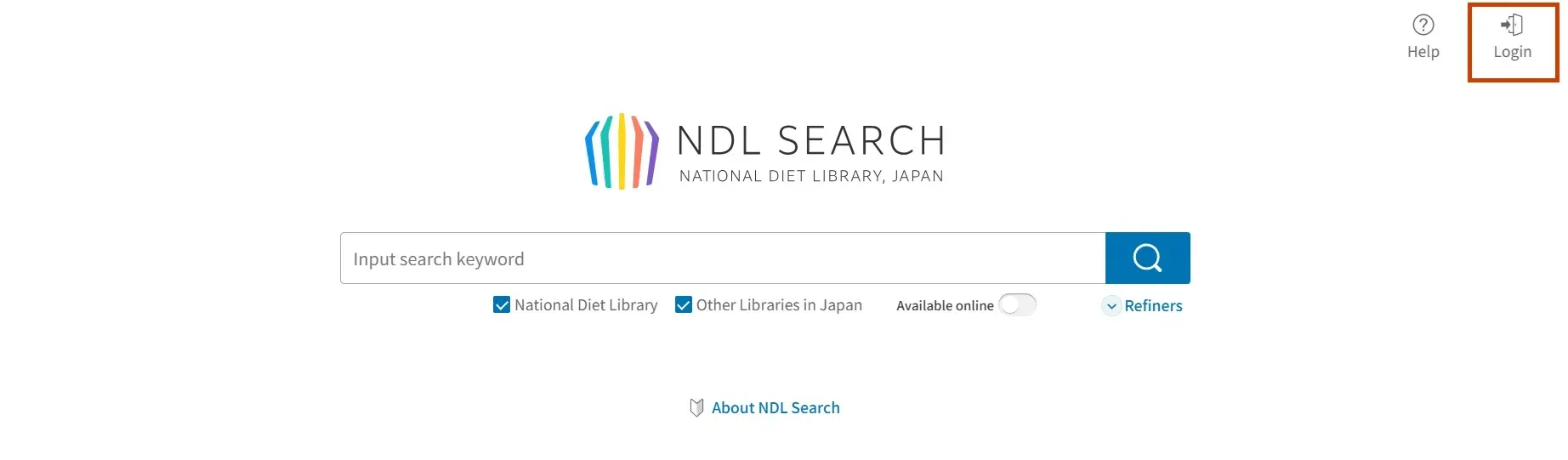
When properly logged in, icons such as “Cart” are indicated on the screen. Then, search for materials by titles, call numbers, etc. Since the Remote Photoduplication Service (PDF file download) covers only materials held in the NDL, unchecking “Other Libraries in Japan” makes it easier to find the materials. For a detailed search, click “Refiners”. For details on how to search, refer to Search.
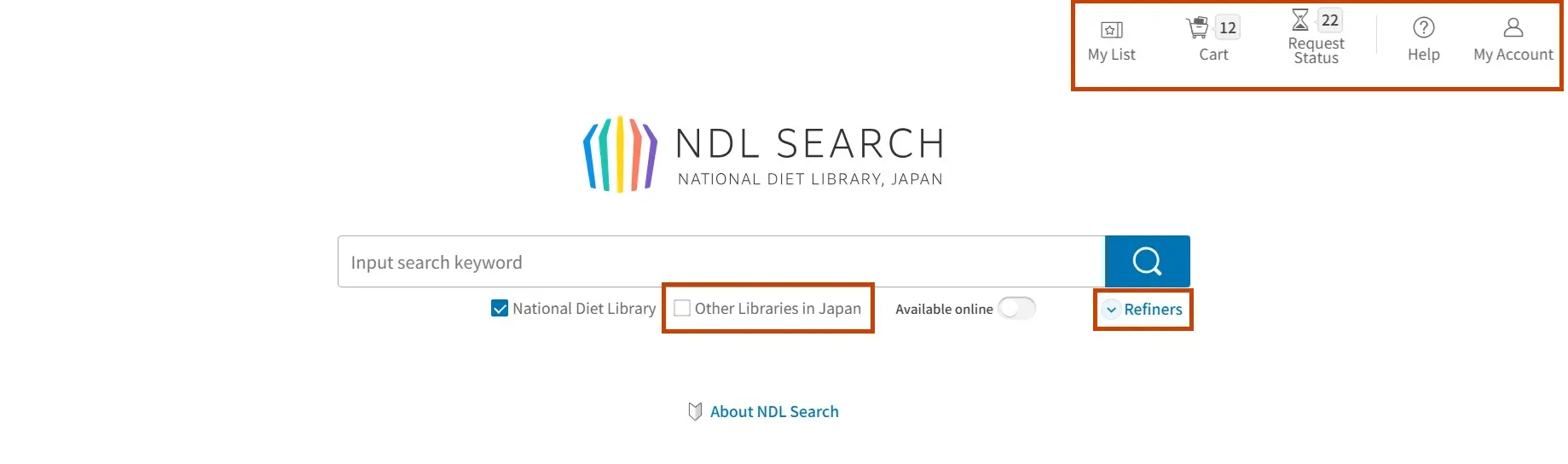
Click the title of the material to be photocopied.
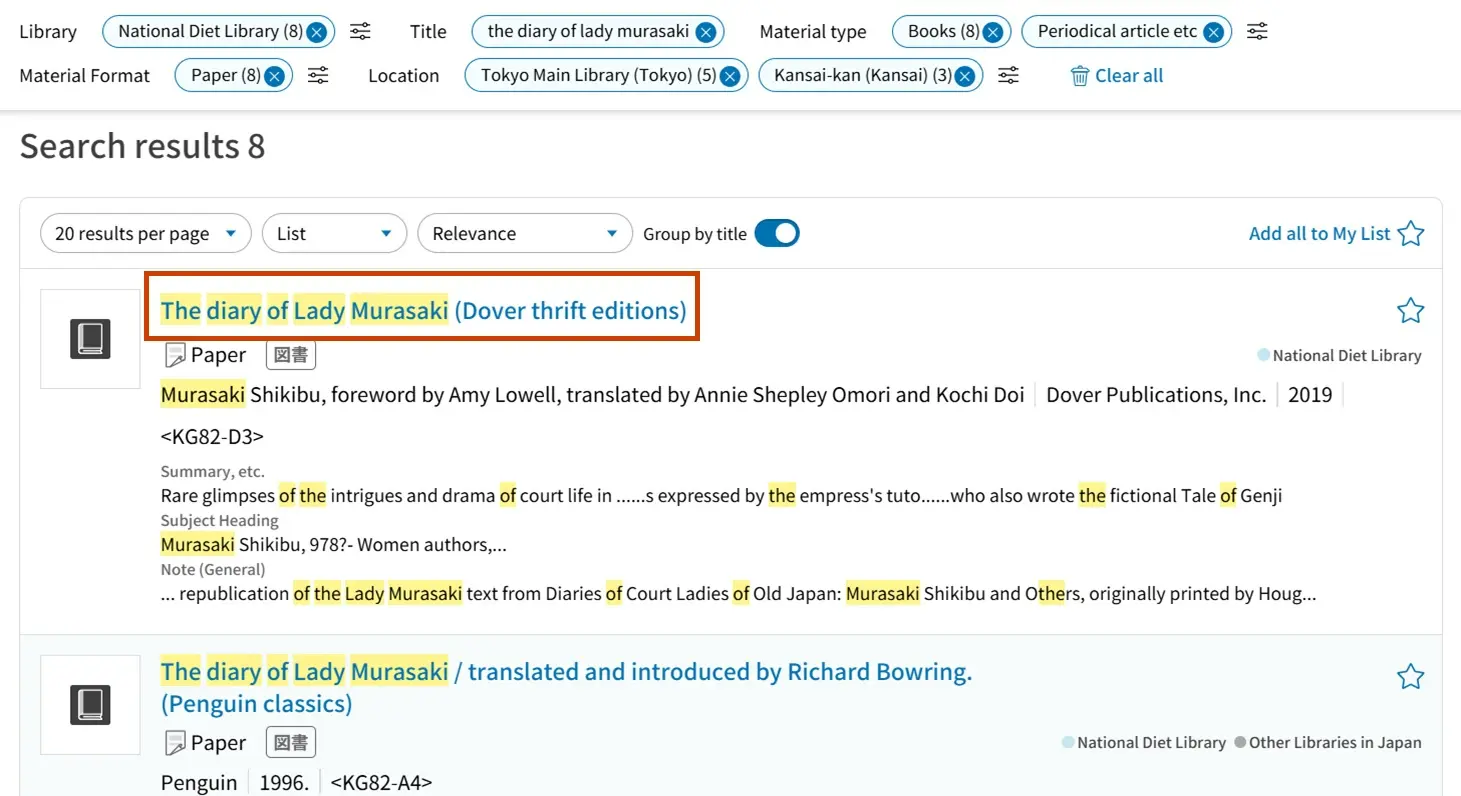
Click “Request photoduplication services without coming to the library”. For materials without this button, go on to the next step.
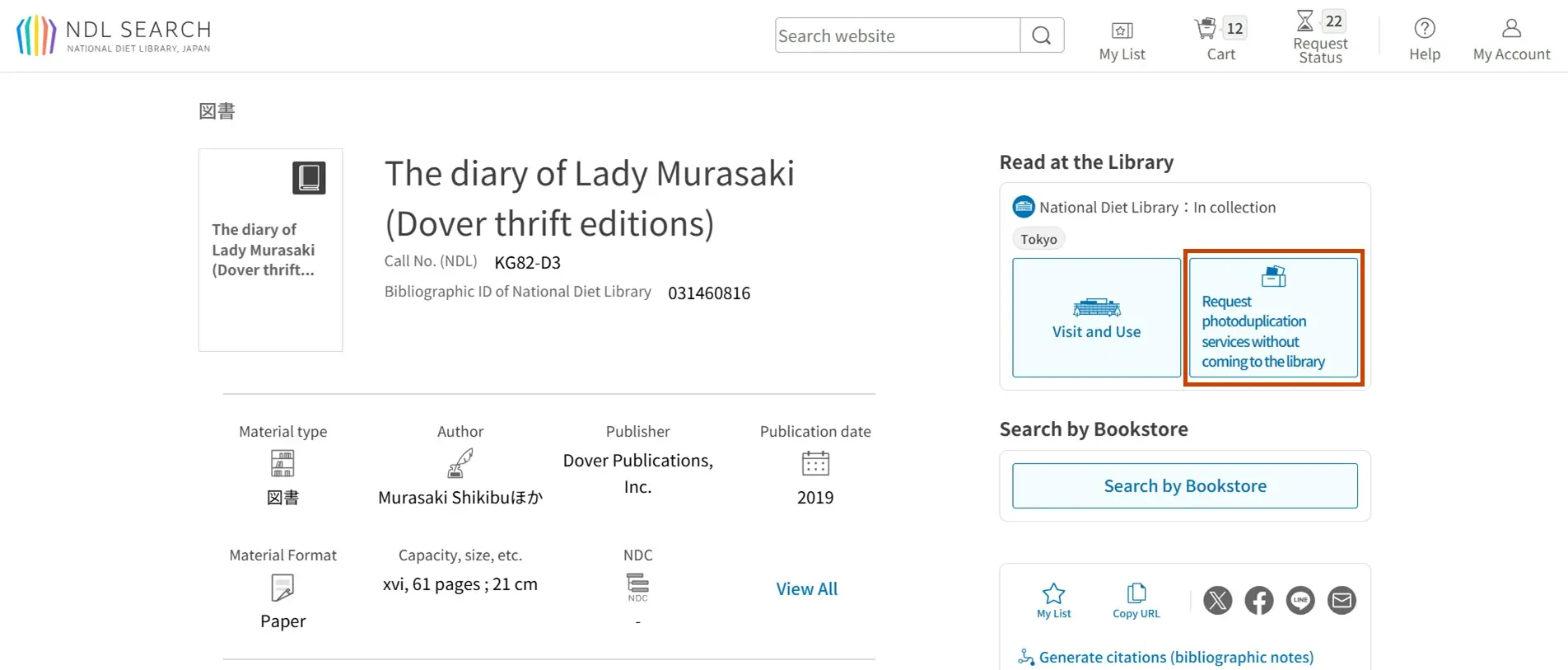
Click “Add to Cart (remote photoduplication)”.
#Even if an item held in the Tokyo Main Library is selected here, the copy could be provided from the Kansai-kan. For details, refer to How photocopies will be provided.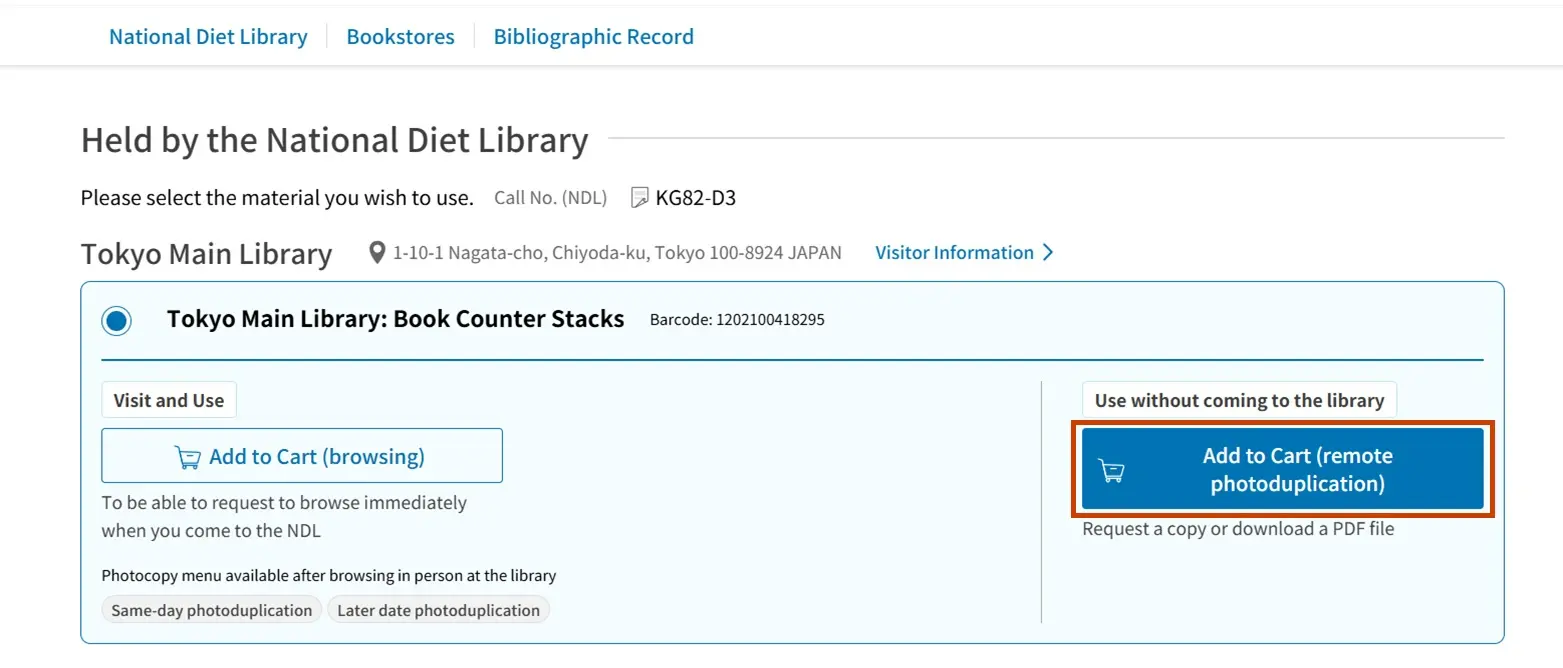
Enter required information in “Enter the part to be copied”, and select “Download PDF data (paid service)” in “Specify how you wish to receive the photocopies”.
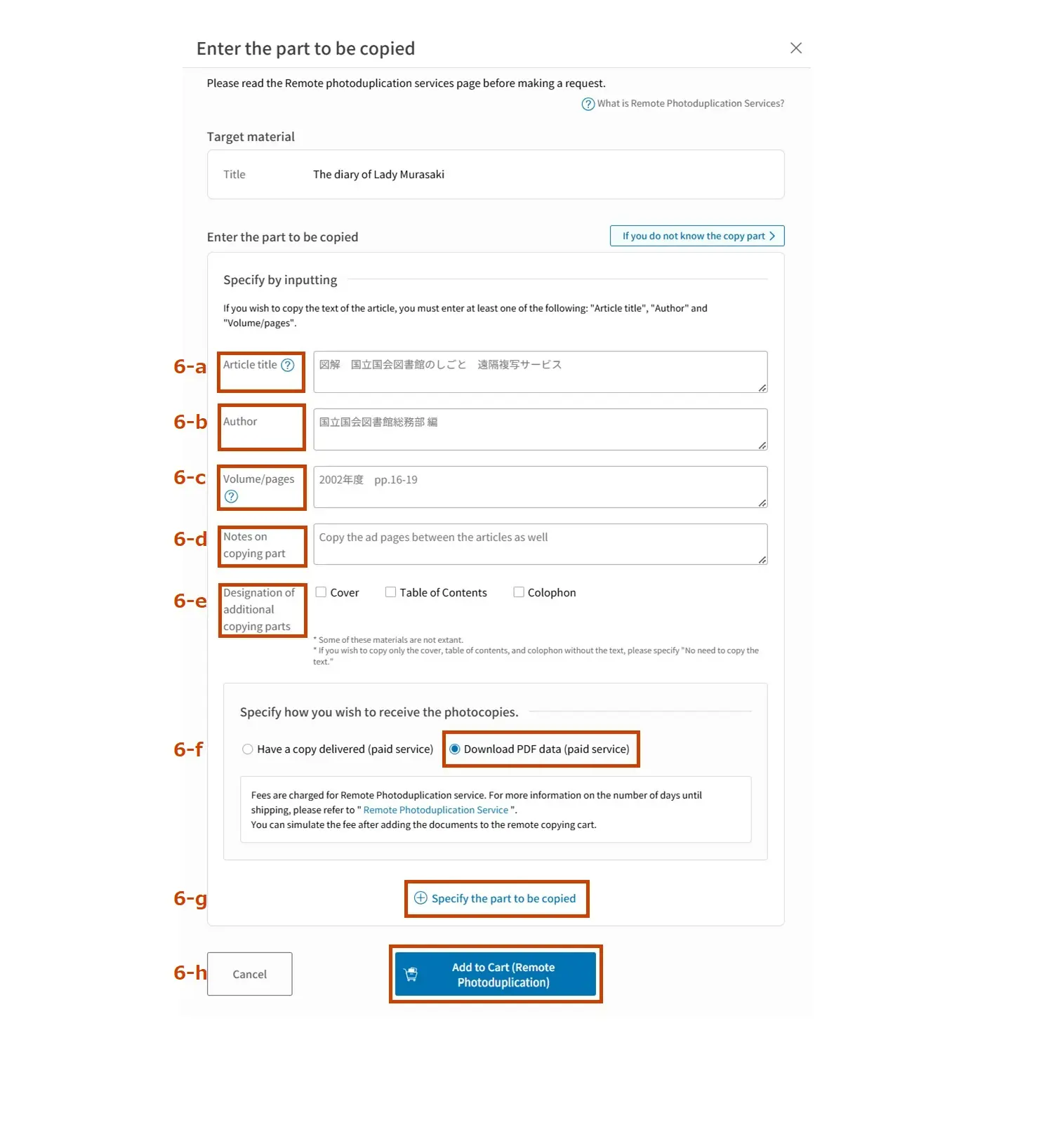
Tips for input
| Field | Tips for input | |
|---|---|---|
| Article title (6-a) | -A request for a single article is counted as 1 request. Even within the same material, when multiple parts are to be photocopied, click “Specify the part to be copied” and make an additional request for each part. -The part to be photocopied will be specified based on the table of contents or the index. Enter all the information without omission. -The part to be photocopied cannot be specified with a vague description such as “part regarding A” or “article on B”. -For digitized materials, the part to be photocopied cannot be specified only with the search words for the full-text search. -When the contents of the material are unnecessary, please indicate so here, like “The contents are not needed, only the cover is required.”. | |
| Author (6-b) | -The part to be photocopied will be specified based on the table of contents or the index. Enter all the information without omission. -The part to be photocopied might not be able to be specified with only the name of the author. Please let us know as much information as possible by filling in “Article title” or “Volume/pages”. | |
| Volume/pages (6-c) | Volume | -Make sure the material selected matches or includes the volume to be photocopied. -For an item consisting of bound volumes, be sure to designate a single volume (an issue number such as vol. 4, no. 3) which includes the part to be photocopied. |
| Pages | -Designate pages in accordance with the limitations in the Copyright Law. For details, refer to Information about Copyright. -When only a part of an article is necessary, designate the page numbers with “only”, such as “only pp.10-17”. -When “all pages” or “full text” are designated, all from the front cover to the back cover will be photocopied including advertisements, etc. The cover, the table of contents and the colophon will be copied even if they are not selected in the checkboxes. -For photographs and pictures without pagination, designate captions, titles, etc. -For materials without pagination, clarify the beginning or the end of the part to be photocopied such as “20 pages from the page just after the table of contents”. -For digitized materials, when the part to be photocopied is designated by frame numbers (not page numbers), that must be clearly indicated such as “frame number 25-30”. | |
| Notes on copying part (6-d) | -The fee (including the amount equivalent to compensation) varies depending on the number of pages (including advertisement pages) photocopied. When the title of the article is designated in a request, the advertisement pages are not photocopied in general. On the other hand, when only the page numbers of the article are designated, all the pages including advertisements are copied in principle. If any special treatment of advertisement pages is necessary, please let us know that here. -In principle, blank pages are not photocopied. If copies are necessary, please let us know that here. -If generation of PDF files by individual articles is desirable, let us know that here. For details, refer to Photoduplication methods. -If the cover, the table of contents or the colophon of a reprinted/reduced edition (not those for the original version printed within the edition) are necessary to be photocopied, let us know that here. -In general, newspaper materials are photocopied by the page. If it is desirable to photocopy only the targeted article, let us know that here. However, the demand might not be fulfilled due to the form or condition of the materials. -If an Application for Permission to Photocopy and written permission from the copyright holders are ready at the time of application, please let us know that here. -When short of space to write in, use “Article title” field. Is it possible to know the fee in advance? | |
| Designation of additional copying parts (6-e) | Cover | -For newspaper materials, in general, if the title, etc. are indicated at the top of the pages, no page will be additionally photocopied as the cover. If the top page (p.1) is necessary, fill “Volume/pages” with something such as “April 3, 2004, morning edition, p.1”. -For a reprinted/reduced edition of a book/magazine material, unless specifically designated in “Notes on copying part” or any other field, only the cover (strictly, the page equivalent to it) for the original version corresponding to the part to be photocopied will be copied, not that of the reprinted/reduced edition. -The materials held in the NDL are generally preserved without book jackets except for some children's books. |
| Table of contents | -When a material has multiple tables of contents in different languages, only the table of contents in the same language as the part to be photocopied will be copied unless specifically designated otherwise in “Notes on copying part” or any other field. -For a reprinted/reduced edition, unless specifically designated in “Notes on copying part” or any other field, only the table of contents (strictly, the pages equivalent to it) for the original version corresponding to the part to be photocopied will be copied, not that of the reprinted/reduced edition. | |
| Colophon | -When the colophon cannot be properly photocopied due to the condition of binding, etc., another page might be copied in its place. -For newspaper materials, in general, if the issue date, etc. are indicated at the top of the pages, no page will be additionally photocopied as the colophon. If the top page (p.1) is necessary, fill “Volume/pages” with something such as “April 3, 2004, morning edition, p.1”. -For a reprinted/reduced edition of a book/magazine, unless specifically designated in “Notes on copying part” or any other field, only the colophon (strictly, the page equivalent to it) for the original version corresponding to the part to be photocopied will be copied, not that of the reprinted/reduced edition. | |
| #Even if “Covers”, “Tables of Contents” or “Colophons” of one single material are requested multiple times in a single application process, in principle, they will only be provided once. | ||
| Specify how you wish to receive the photocopies (6-f) | Select “Download PDF data (paid service)”. | |
| Specify the part to be copied (6-g) | When two or more parts are to be photocopied in a single material, please click here to add a request. | |
To add another request for the same material, click “Specify the part to be copied” (6-g).
When all the information on all the parts to be photocopied in the material has been input, click “Add to Cart (Remote Photoduplication)” (6-h). If the button is grayed out and cannot be clicked, it indicates that the input is not sufficient. Either “Article title”, “Author” or “Volume/pages” must be filled.
To add requests for other materials, repeat the process above. After inputting all the information, click “Cart” at the right top corner of the page.
Complete the application process
Click “Cart” at the right top corner of the page.
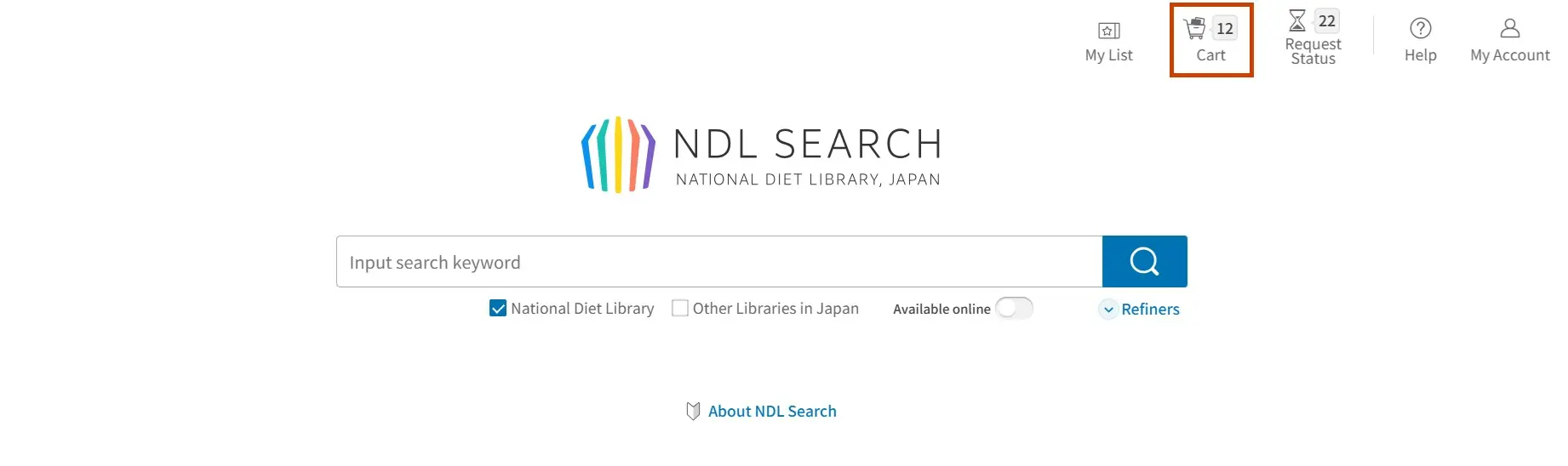
Check all the parts to be photocopied and click “Submit application for Remote Photoduplication”.
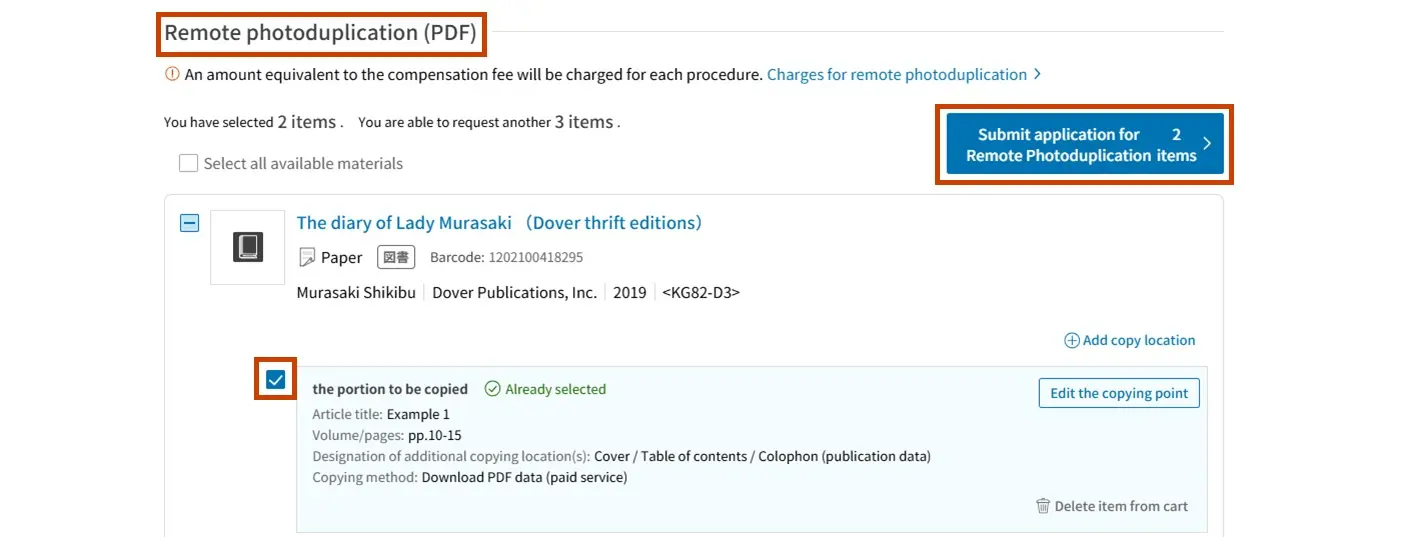
Confirm the “Terms of Service for Remote Photoduplication Service (PDF file download)” indicated on the screen.
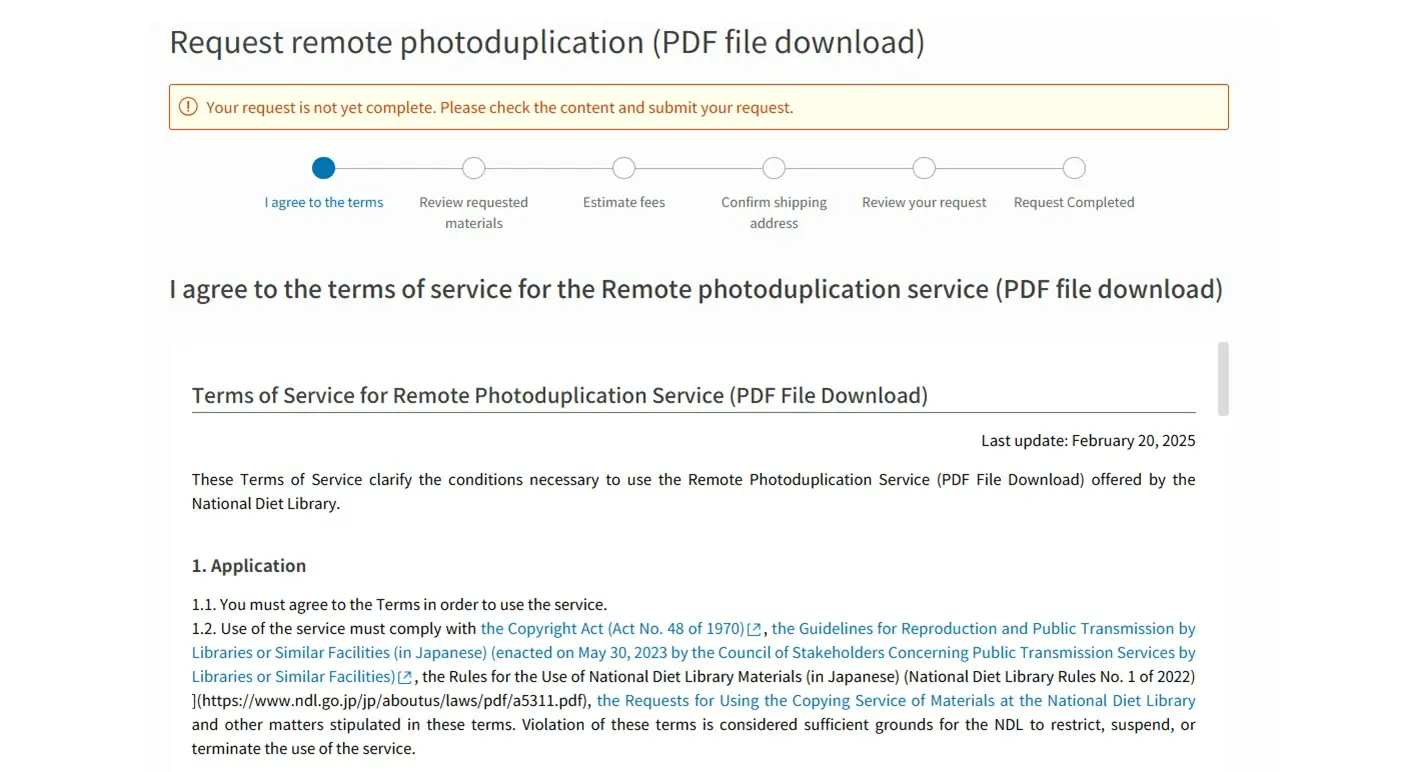
The materials you requested can be reviewed here. If there is nothing to change, click “Go to fee estimation page” at the bottom of the page.
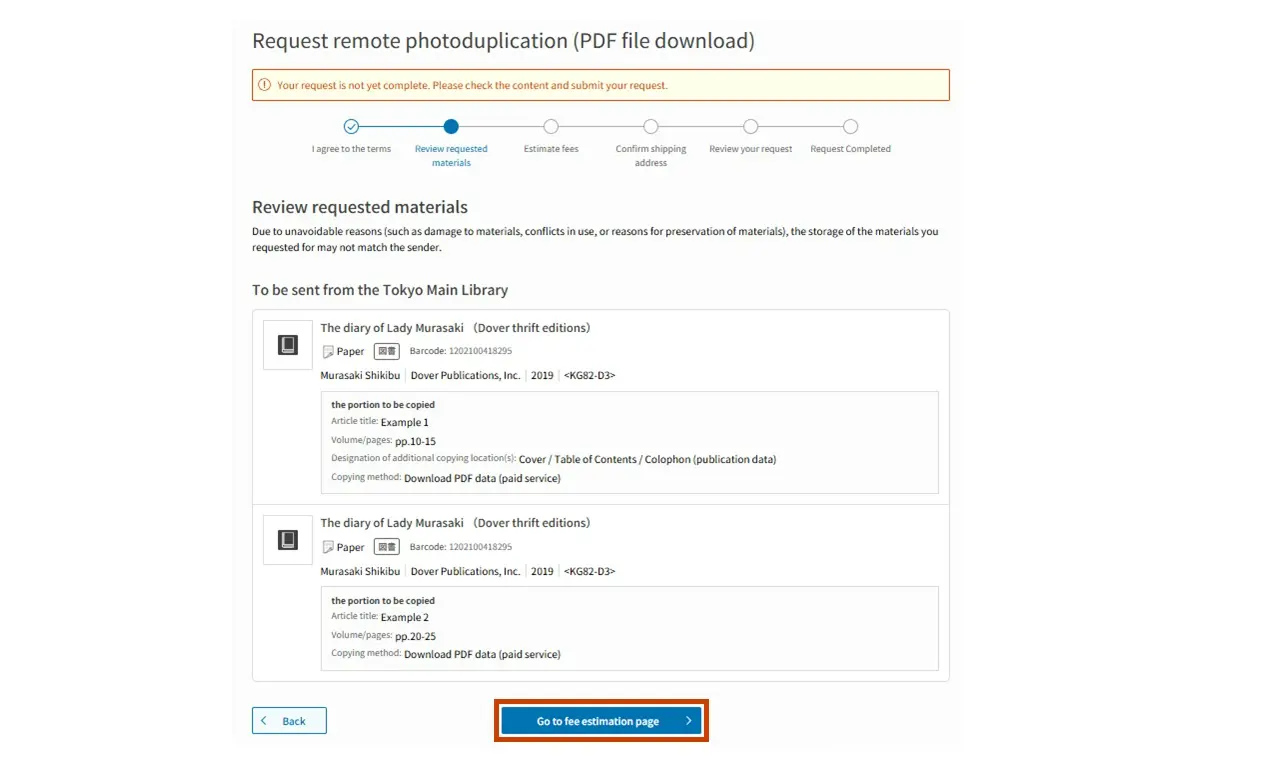
Estimate the fees, set the maximum amount to pay
Enter the presumed number of pages to be photocopied in half-width numbers. The actual fee could be outside of the estimated range since it will be determined after the part to be photocopied is examined.
For each request, enter the maximum amount to pay in half-width numbers. Once done, the “Confirm shipping address” button at the bottom of the page will be clickable.
After reviewing the settings, click “Confirm shipping address” at the bottom of the page.
#After confirming the part to be photocopied, if the estimated fee is found to be higher than the maximum amount to pay, the request will be cancelled. As long as the estimated fee is less than the maximum amount to pay, the request will be processed.
#When multiple requests for a single issue (book) are made in a single application process, the maximum amount set for each request will be added together for the issue.
#When the estimated fee is quite high, the NDL may contact the user before starting photocopying irrespective of the setting of the maximum amount to pay.
#Switching to the Remote Photoduplication Service (courier or postal mail) is possible in this phase. For switching, agreement to the terms and designating monochrome or color are required. For the Remote Photoduplication Service (courier or postal mail), the setting of maximum amount to pay is not expected. The setting is not transferred from the Remote Photoduplication Service (PDF file download).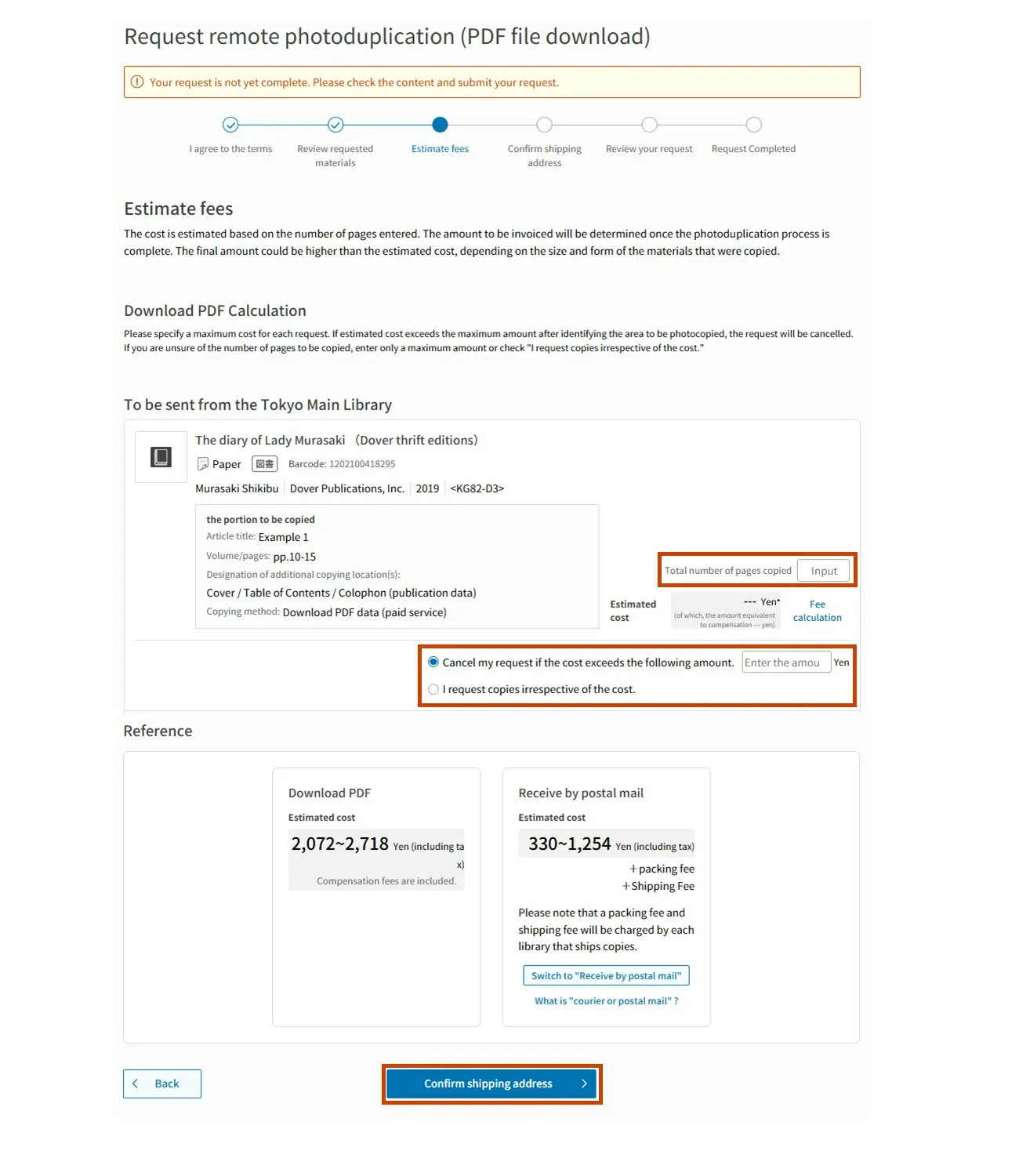
Confirmation of the e-mail address to be used for the service is required in the “Confirm shipping address” phase. If there is nothing to change, click “Review your request” at the bottom of the page.
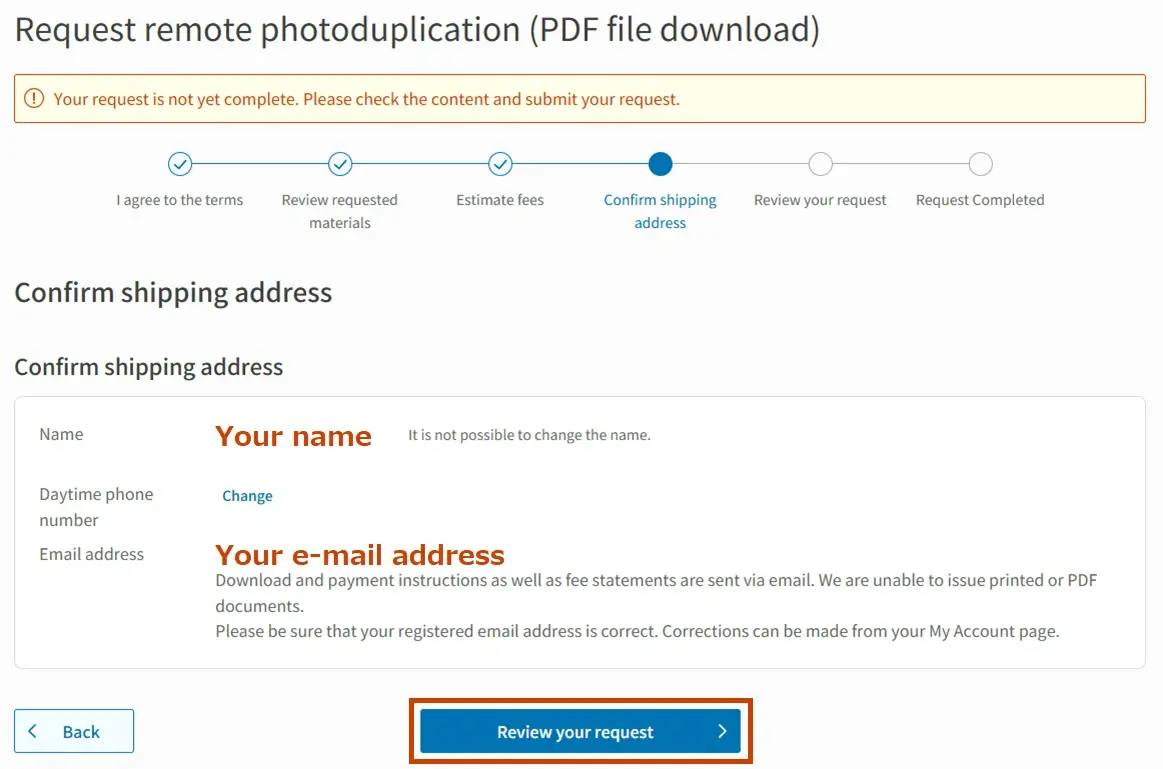
Final confirmation is required. No changes to the application can be accepted after this confirmation. If there is nothing to change, click “Request with this content” at the bottom of the page.
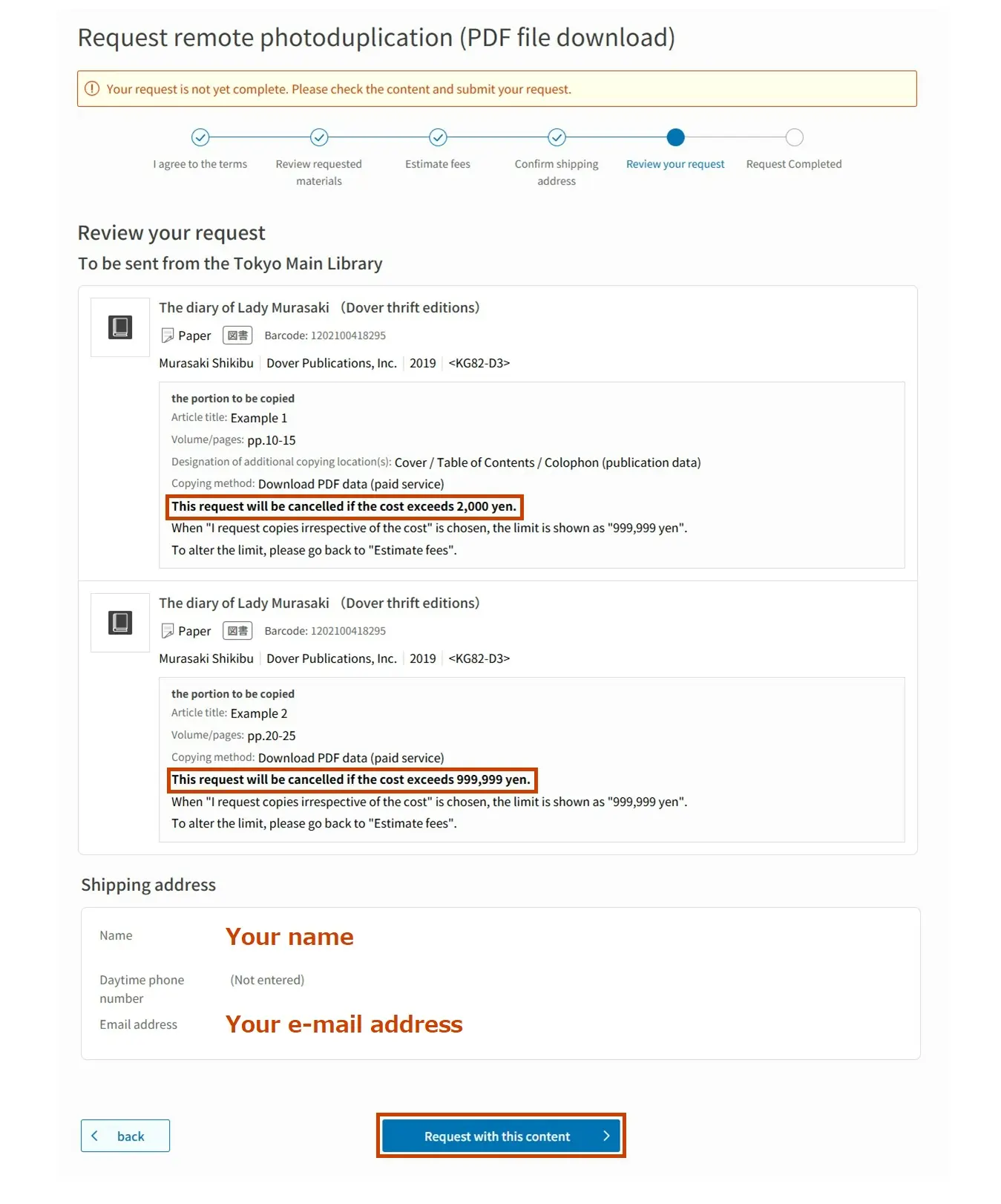
If there is a message indicating “remote requests for photoduplication have been received”, the application has been completed. An e-mail announcing the completion of the application is automatically sent to the registered e-mail address.
Examples
Example 1) The issue number of a magazine and the title of the article are clear but the page numbers are unknown: When the article “A” in issue 12(5) of the magazine “B” is to be photocopied,
- Find “B” in NDL Search by searching the title, the call number, etc.
- Select the item including issue 12(5) such as “12(1)-12(6) 20150100-20150600”.
#When making a request for a title which the NDL holds multiple issues of, be sure to select the item including the exact issue to be photocopied. - In the “Enter the part to be copied” phase, fill in “Article title” with “A” and “Volume/pages” with “12(5)”.
#For an item consisting of bound volumes, be sure to designate a single volume (an issue number such as 12(5)).
Example 2) Making a request for a periodical item not explicitly listed in NDL Search: When the top page of the newspaper “C” on January 1, 2025 is necessary but the exact issue is not found in NDL Search,
- Some periodical items are not explicitly listed in NDL Search even though they are available. Below is the way to make a request in such a case.
- Find “C” in NDL Search by searching with the title, the call number, etc. and select the item indicating “一覧に表示されない資料を所蔵しています” (“Some materials not listed here are held in the library”).
- In the “Enter the part to be copied” phase, fill “Volume/pages” with “January 1, 2025, p.1”.
#For newspapers, designation should be done by the date of publication, not by the issue number. Depending on the mode of publication, designation of edition or version (such as “morning edition of Tokyo version”) is required.
Example 3) The maximum number of pages possible to be photocopied under the provisions of the Copyright Law is uncertain: When the whole chapter 1 is necessary but if copying all of it is impossible, as much as possible is desirable,
- Filling “Article title” or “Volume/pages” with “Chapter 1 (as much as possible under the provisions of the Copyright Law starting with the first page of the chapter)” is one possible way.
#Be sure to clarify the starting page or the ending page. If the part to be photocopied cannot be determined because of the structure of the contents of the material, the request could be rejected.
How to review current requests
Log in to NDL Search and click “Request Status” at the top of the page. For details, please refer to Request Status/Request History.
| Request status | What the status indicates |
|---|---|
| Specifying the part to be copied | The selected material is under confirmation aligned with the request information. |
| Holding | Something remains to be confirmed regarding the condition of the material or the request information. The provision of the PDF file is not yet guaranteed. Confirmation will take more time. |
| In process | Production or inspection of the photocopies is undergoing. |
| Finished | Uploading of the PDF file to the NDL server is completed. The file will soon be downloadable. |
| Shipped | The PDF file is downloadable. An announcement has been sent to the registered e-mail address. |
| Unavailable | The request has been rejected. The reason is indicated in “Request Status”. A message has been sent to the registered e-mail address. |
When photocopies cannot be provided
If requests cannot be fulfilled due to the provisions of the Copyright Law, etc., the condition of the materials, etc., the NDL will send a message indicating so to the registered e-mail address.
When there is an error in the application
No changes are accepted once an application is completed. Cancellation of requests is available only when the status of requests is “Specifying the part to be copied” or “Holding”.
When a request has been cancelled, the material associated with it becomes available for a new request. However, it takes some time for the material to go back to the bookshelf, so the start of the photoduplication for the new request could be delayed for a while.
Once the photoduplication process has begun, the request cannot be cancelled and the user must pay the fee for it.
9-2-7 Photoduplication methods
In general
2 pages in 1 spread will be 1 frame (picture) of a PDF file.
However, a page unavailable to be photocopied as 1 frame, such as a folded page, will be photocopied divided into multiple frames. For materials with large pages such as newspapers, 1 page will be 1 frame in general.
For microform or digitized materials, the number of pages included in 1 frame will differ depending on the material, since the pictures already made in the materials are used to generate a PDF file.Photoduplication will be done in accordance with the form or size of the material. Enlarging and reducing are not offered.
Only the pages designated in the request will be photocopied.
An undesignated page will not be photocopied even if it consists of one spread together with a designated page.1 PDF file will be generated for each request.
However, in some cases such as when the data size for 1 request is too large, multiple files could be generated for 1 request.
When division of files is desirable, such as when the table of contents and the article itself should be different files, it is required to make requests separately corresponding to the division. Please also clarify your preference by filling “Article title” with something such as "The table of contents should be a separate file.".The order of pages in the PDF file cannot be designated by the user.
When one spread is designated by two or more requests in one application, to make the total fee lower, the spread will be photocopied only for one of the requests. If generation of PDF files in units of articles is desirable, please let us know that by indicating so in the “Notes on copying part” in the “Enter the part to be copied” phase. In that case, the same spread could be photocopied multiple times for multiple requests, so the fee might be higher.
Example) When a request targets the article “A” and another request targets the article “B”, with the ending of “A” and the beginning of “B” being together on the right side of a single spread,
-In principle, to minimize the fee, a file including the whole of “A” and the beginning of “B” is generated for the former request and a file including the second page to the final page of “B” is generated for the latter. In the case of the figure below, the fee for 2 frames (1 frame + 1 frame) is billed.
-If you wish the file for “B” to include the entire article even though the beginning of “B” is included also in the file for “A”, please let us know that by filling “Notes on copying part” in “Enter the part to be copied” phase with “Photocopies in units of articles are desirable.” In the case of the figure below, the fee for 3 frames (1 frame + 2 frames) is billed.
In principle
By individual article
To preserve materials, the NDL selects the materials used for the photoduplication. Users cannot designate individual items to be photocopied or from which NDL facility the photocopies are provided. Please also refer to How photocopies will be provided.
Even if only items held in the Tokyo Main Library are selected in the application process, some of the photocopies could be provided from the Kansai-kan.
If microform or digitized version is available, the original material cannot be used for the service.Photocopies are provided basically in color except for microform or digitized-in-monochrome materials.
Users cannot designate monochrome or color.
9-2-8 Method of provision, number of days required
How photocopies will be provided
Photocopies are provided from each NDL facility holding the materials actually used for the service. Within a single facility, all photocopies requested in a single application process will in principle be provided at once. The amount equivalent to compensation to the copyright holders is calculated by shipment ID. The calculations are done separately when the applications are made separately even if they are made on the same date.
#To preserve materials, the NDL selects the materials used for the photoduplication. Users cannot designate individual items to be photocopied or from which NDL facility the photocopies are provided.
#For technical or operational reasons, photocopies might be provided separately.
#Adding a request to an application (or series of requests) once completed cannot be accepted. The possible option is to cancel the previous requests and make an application again. Cancellation of requests is available only when the status of requests is “Specifying the part to be copied” or “Holding”. Once a request has been cancelled, the material associated with it becomes available for a new request. However, it takes some time for the material to go back to the bookshelf, so the start of the photoduplication for the new request could be delayed for a while.
How to receive the photocopies
When the preparation is done, an e-mail titled “Download and Payment Information” is sent to the registered e-mail address. Please log in to NDL Search and download the PDF files at “Request History”. The files will be deleted from the server 90 days after they become downloadable. Once deleted, they cannot be re-provided, so please be sure to download them within the 90 days.
#Storage for the files must be prepared by the user.
#The user must set their registered email address to be able to receive e-mail from the domain “ndl.go.jp”, for important information on the payment is announced by e-mail.
#The NDL takes no responsibility regarding any possible loss caused by troubles such as a failure of communication. It is considered that the photocopies have been provided when the NDL sends out an e-mail announcing that the files have been downloadable. Once the files are provided, the user must pay the fee for the photoduplication and the amount equivalent to compensation whether the download is actually done or not.
Number of days required
It takes about 5 to 10 business days until the PDF file is provided.The date of the provision cannot be specified.
#Depending on the characteristics of the materials or the amount to be photocopied, it might take longer.
9-2-9 Fees, payment and invoice
Fees
The fee is the sum of A and B below. Calculation of B is done by shipment ID. Residents in Japan pay the sum of A and B multiplied by the consumption tax rate. For details on fees, please refer to Photocopy Fee Chart (Remote Photoduplication Service (PDF file download)).
A: Unit price depending on the method used for photocopying×Total number of frames photocopied
B: Amount equivalent to compensation to the copyright holders
#When overseas residents download the files, consumption tax is not charged.
#The fee (including the amount equivalent to compensation) varies depending on the number of pages (including advertisement pages) photocopied. When the title of the article is designated in a request, the advertisement pages are not photocopied in general. On the other hand, when only the page numbers of the article are designated, all the pages including advertisements are copied in principle. If any special treatment of advertisement pages is necessary, please let us know that by indicating so in the “Notes on copying part” in the “Enter the part to be copied” phase.
Payment
Payment is required after the provision of the PDF files. An e-mail titled “Download and Payment Information” shows the amount billed and the payment method. After confirming the absence of defects in the files, please make the payment within 20 days of the e-mail being sent. The cost for the payment is borne by the user. Overseas residents should refer to Remote Photoduplication Service for Overseas Patrons.
If any defect is found in the PDF files, please let us know by e-mail.
#Users must set their registered address to be able to receive e-mail from the domain “ndl.go.jp”.
#It is considered that the photocopies have been provided when the NDL sends out an e-mail announcing that the files are downloadable. Once the files are provided, the user must pay the fee for the photoduplication and the amount equivalent to compensation whether the download is actually done or not.
Is it possible to pay multiple invoices at once?
Invoice
An e-mail titled “Download and Payment Information” shows the billing information and the details of the fee. The e-mail is sent for each shipment ID. Invoices printed on paper or as a PDF file cannot be issued.
The billing name is the name of the user as indicated in “My account” of NDL Search. The billing name cannot be changed.
Written quotation, statement of delivery and receipt
These cannot be issued.
9-2-10 For inquiries regarding the Remote Photoduplication Service (PDF file download)
- Inquiries on the Remote Photoduplication Service in general, the materials held in Kansai-kan, and photocopying of digital data:
ILL-Section, Kansai-kan of the National Diet Library
Tel: 0774-98-1313 / E-mail: ill-sec![]()
- Inquiries on the photoduplication of the materials held in the Tokyo Main Library:
Photoduplication Service Division, Readers Services and Collections Department
Tel: 03-3581-2534 / E-mail: mccopy![]()
- Inquiries on the photoduplication of the materials held in the International Library of Children's Literature:
Resources and Information Division, International Library of Children's Literature
E-mail: shijo-ilcl![]()
FAQ
In addition to that below, a FAQ regarding the Remote Photoduplication Service can be found in Copying without visiting the Library (Remote).
Can overseas residents use the service?
Any individual with official registration who agrees to the terms of service for the Remote Photoduplication Service (PDF file download) can use the service. However, the users must use the files obtained through the service in accordance with their local legislation.
What is the resolution?
In principle, the resolution is between 200dpi and 300dpi, but it is not guaranteed since the NDL makes the final decision. Users cannot designate the level of resolution.
Is it allowed to upload files to the Internet, such as social media?
Reproduction such as printing out of the files obtained through the service is allowed to the extent where it is for the purpose of the user’s own research or studies (the Copyright Law, Article 31, paragraph 4). Moreover, use of the files in accordance with the provisions restricting the rights in Article 30 and the followings of the Copyright Law is allowed, but generally, uploading the files to the Internet such as social media without permission from the copyright holders could be an infringement of their rights. Overseas residents must comply with their local legislation in dealing with the files.
Is it possible to know the fees in advance?
Please refer to Photocopy Fee Chart (Remote Photoduplication Service (PDF file download)).
In addition to the fee on the photoduplication itself, the amount equivalent to compensation to the copyright holders is required. Roughly estimated fees can be indicated in the application process, but the actual fee is confirmed after the photoduplication is done. Therefore, to avoid unexpectedly high bills, please set the maximum amount to pay in the application process.
When a more accurate estimate is necessary, please let us know that by indicating so in the “Notes on copying part” for each request in the “Enter the part to be copied” phase of the application process via NDL Search with words such as “Estimate is required.”. In that case, it will take more time until the provision of the files.
When copying the same material, which costs less, paper or a PDF file?
In general, since the Remote Photoduplication Service (PDF file download) requires the amount equivalent to compensation to the copyright holders in addition to the fee for the photoduplication itself unless the copyright on the material has expired, the fee for the service tends to be higher than the service on paper even considering the postage. Therefore, the service on paper generally costs less, but that is not always the case.
Is compensation required even if the copyright on the material has expired?
If the copyright on the part to be photocopied including the editorial copyright of the publishers has expired, no compensation is required. Since the confirmation of the protection period could be quite difficult, considering the necessity for rapid and smooth operation, the “Guidelines for Reproduction and Public Transmission in Libraries, etc.” introduces a simplified method for confirmation based on the date of publication. The NDL operates the service in accordance with this method.
Can photocopies requested on different dates be provided as a single PDF file?
Generation of PDF files and calculation of the fee are done for each shipment ID (issued when the application process has been completed) and at each NDL facility holding the materials to be photocopied. Therefore, even if the requests are for the same material, when the shipment IDs or NDL facilities dealing with the requests are different, photocopies cannot be provided as a single PDF file.
When the shipment IDs or NDL facilities dealing with the requests are different, calculation of the compensation is separately done even if the requests are for the same material.
Shipment IDs can be reviewed in “Requests Status” on NDL Search.
Is it possible to pay multiple invoices at once?
Invoices whose due dates have not come can be paid at once. Invoice numbers and guidance for how to pay can be found in each document shown in the table below.
| Type of service | Due date | Invoice numbers, Guidance to pay |
|---|---|---|
| Courier or postal mail | Within 20 days from the receipt of the photocopies | Invoice enclosed with the photocopies |
| PDF file download | Within 20 days from the “Download and Payment Information” e-mail being sent | “Download and Payment Information” e-mail |
Are contents from e-journals, etc. (platforms available based on usage agreements) covered by the Remote Photoduplication Service (PDF file download)?
Contents from e-journals, etc. are not covered by the Remote Photoduplication Service (PDF file download). They are not “library materials” which are in the scope of the Remote Photoduplication Service (PDF file download) based on the provision of the Copyright Law, Article 31 paragraph 2, and the usage agreements do not assume the Remote Photoduplication Service (PDF file download). Therefore, they are unexceptionably out of the scope of the service.
The system indicates that a magazine issue is not covered by the service, though it was published over one year ago.
That could be an error in the system. Please contact us by e-mail so we can inform you of how to make a request.